CONNECTING TO UNT VPN
In order to run any of our lab software from home, or to connect to our shared desktops you will first need access to UNTs internal network .
How to connect to the UNT network via Cisco Anyconnect:
Connection to the UNT network is accomplished by downloading the Cisco Anyconnect Mobility Client which you can find at https://vpn.unt.edu. Login with your EUID and click on Anyconnect on the left menu and then "Start Anyconnect".

You will be taken to a page to download the AnyConnect Secure Mobility Client. Proceed to install this on your computer.
After installation launch the application and enter the server information vpn.unt.edu, then click connect and login with your EUID.


UNT VPN connections will last a maximum of 24 hours before they will need to be reconnected (this is for security purposes).
VPN on macOS with Builtin VPN Client instead of using mobility client
-
Open Network from System Preferences
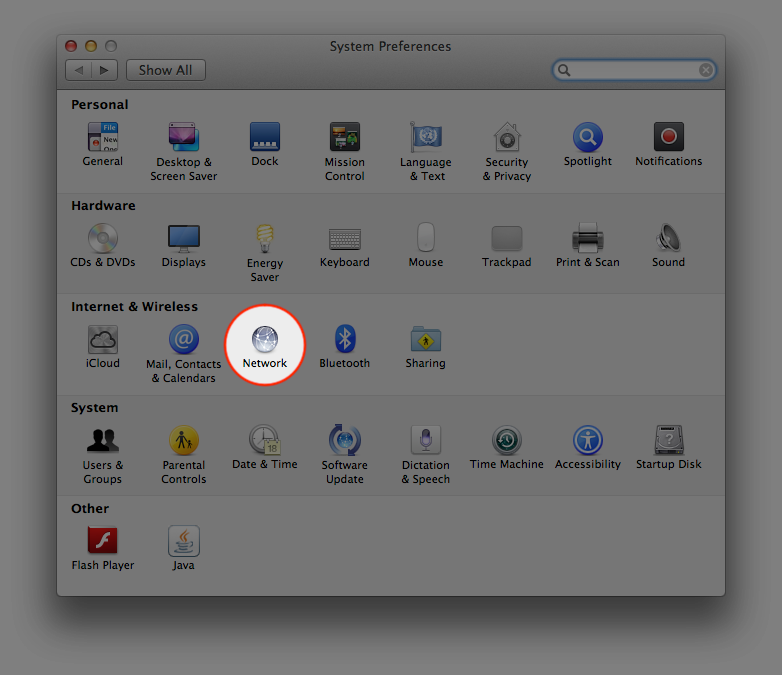
- Click on the plus (+) symbol in the bottom left to add a service.
Note: In order to do this, you must have administrator credentials.
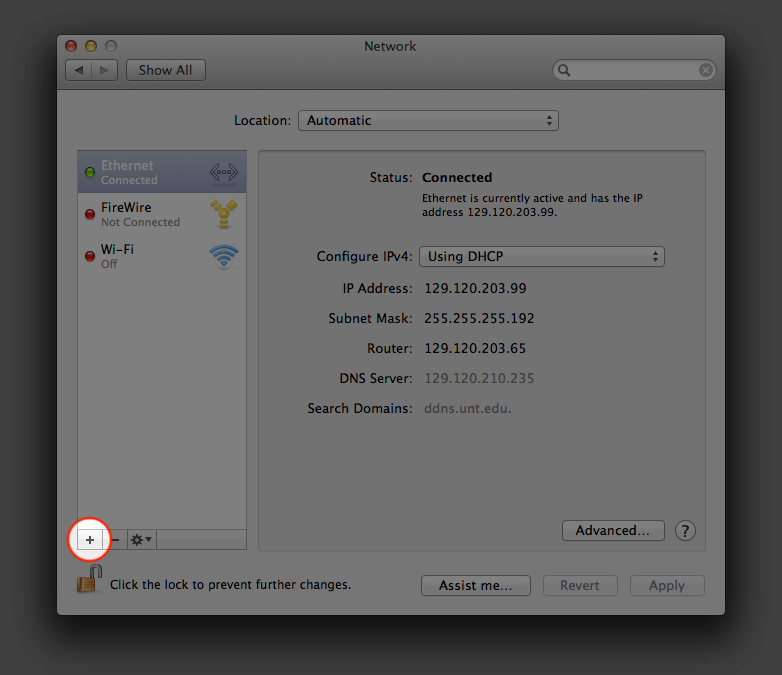
- In the Service Creation window:
Interface: VPN
VPN Type: Cisco IPSec
Service Name: UNT VPN
Click Create

- In the Service Configuration window:
Server Address: vpn.unt.edu
Account Name: EUID
Password: EUID Password
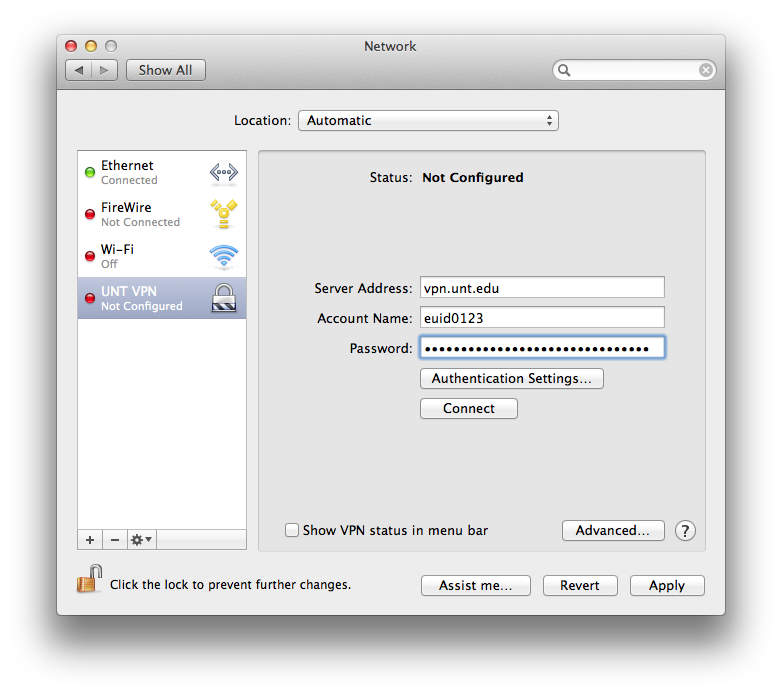
- Click Authentication Settings. In the Authentication Settings windows:
Shared Secret (case sensitive): untvpnaccess
Group Name (case sensitive): General
Click OK

- Click Connect.
Note: You may get prompted for authentication to the VPN connection.- Account Name: EUID
Password: EUID Password
Click OK.
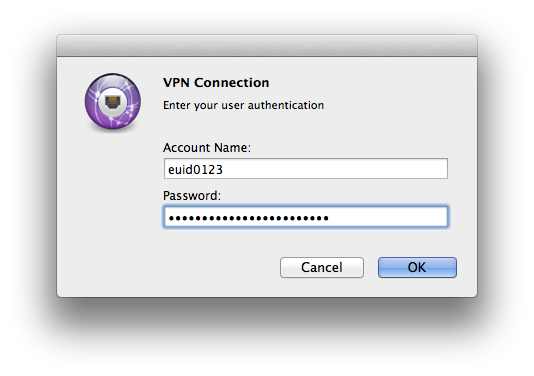
- Read UNT Terms of Service.
Click OK if you understand and agree to the Terms of Service.
Click Disconnect if you don't understand of disagree with the Terms of Service.
Note: you may contact us with any questions or concerns.
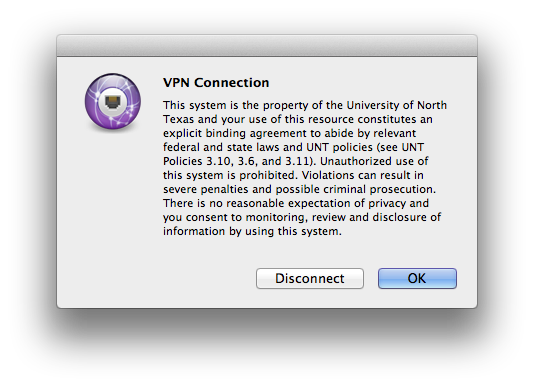
- Account Name: EUID
The Apple computer you're working on is now configured to connect to the UNT VPN.
